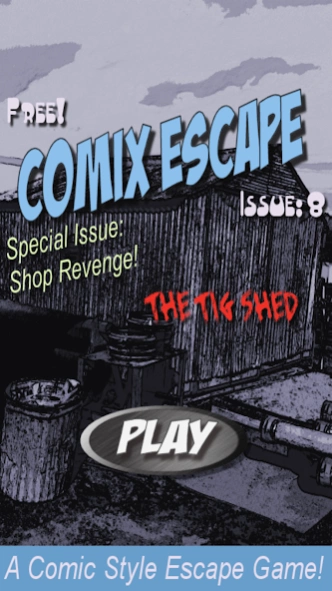Comix Escape: Tig Shed 1.6
Free Version
Publisher Description
Comix Escape: Tig Shed - The shop saga continues - It's time for revenge! Can you Escape the Tig Shed?
Comix Escape: The Tig Shed
Escape Game Issue #8 - Endings 1
In this issue, the shop saga continues, but this time revenge is yours! You have trapped one of your co-workers in the welding shed. As the shed is locked from the outside, you (the co-worker) must fabricate something in order to access the lock and escape! This is the third issue in the shop series.
Comix Escape is a comic themed escape game. It features a brief intro comic to set the theme and comic book style artwork throughout the game. Collect items, search for clues and solve puzzles to escape the room, area or scenario.
Keep in mind the first ten issues of Comix Escape you can only carry three items at a time, giving the game a unique challenge. If you get stuck during play, you can tap the menu cog on the lower right to reset the game or watch a walkthrough video.
- Good Luck! -
About Comix Escape: Tig Shed
Comix Escape: Tig Shed is a free app for Android published in the Arcade list of apps, part of Games & Entertainment.
The company that develops Comix Escape: Tig Shed is HsRetroGames. The latest version released by its developer is 1.6.
To install Comix Escape: Tig Shed on your Android device, just click the green Continue To App button above to start the installation process. The app is listed on our website since 2020-09-20 and was downloaded 2 times. We have already checked if the download link is safe, however for your own protection we recommend that you scan the downloaded app with your antivirus. Your antivirus may detect the Comix Escape: Tig Shed as malware as malware if the download link to com.HsRetroGames.ComixEscapeVIII is broken.
How to install Comix Escape: Tig Shed on your Android device:
- Click on the Continue To App button on our website. This will redirect you to Google Play.
- Once the Comix Escape: Tig Shed is shown in the Google Play listing of your Android device, you can start its download and installation. Tap on the Install button located below the search bar and to the right of the app icon.
- A pop-up window with the permissions required by Comix Escape: Tig Shed will be shown. Click on Accept to continue the process.
- Comix Escape: Tig Shed will be downloaded onto your device, displaying a progress. Once the download completes, the installation will start and you'll get a notification after the installation is finished.